How to change name in Among Us
Wondering How to change name in Among Us? You've come to the right place. Here is a tip that is sure to help.
With the latest update of Among us, we are getting some problems like the default name on it. when you are on the starting or first boot of this game you can find the name as the player name as default. This name can be used as an identity among this among us game.
So, if you are worried about the random name set by the among us and thinking to give a unique name for yourself as a player? Don’t worry here we have created the tutorial on How to change the name in Among Us Pc.
Especially, this method is for those who don't have an account on among us. If you haven't buy among us game, Follow the steps below to change your name among us.
Step 1: Open "Run"
Step 2: Find "playerPrefs" file
Step 3: Edit the name and Save the file
Step 1: Open "Run"
Close the among us game, then open the Run menu on your PC by clicking the Windows + R key once or just search for "Run"
Step 2: Find "playerPrefs" file
Click on "localLow" from the AppData folder opened by typing on the Run menu.-----------------xXx-----------------
🔥🤑 Earn free Bitcoin without investing any money or time - Cryptotab Pro
-----------------xXx-----------------
Step 3: Edit the name and Save the file
edit the name you just have to replace the current username set by the among us.
For example, if my current username is ‘Peabutter’ and wants to change it to "MEHTABYT" then you have to replace the first name and Enter the new name.
After changing the random name, save the file.
By following all steps you can change the default name to your own name among us after a new update. Comment below, if it works or not.
Thanks for reading this article[ How to change name in Among Us ], and I hope this helps you





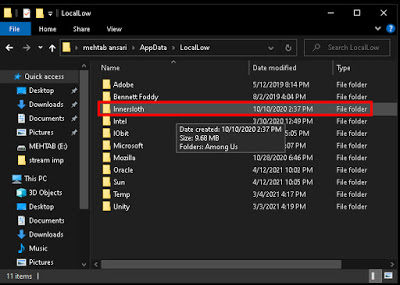







0 Comments
DO NOT ENTER ANY SPAM LINKS