I'm going to show you How to create a Minecraft server in which Java, Pocket Edition, Bedrock players can join, no matter PC or Mobile, without paying any fees. You can play on the Minecraft server in which Java, Pocket Edition, Bedrock players can join.
CONVERT TO HINDI
Following are the steps to create a Minecraft server for java, pocket, and bedrock Edition.
1. Create an Aternos Server.
2. Install Paper/Bukkit for plugins.
3.Install GeyserMC (plugin).
4. Change some Server settings.
5. Start Aternos Server.
#1.Create an Aternos Server
1. Open the Aternos website on your computer.
2. Click on Create Your Server.
3. Enter a username. type any name you want to represent yourself in the Aternos server.
#2.Install Paper/Bukkit for plugins
The next step on How to create a Minecraft server in which Java, Pocket, Bedrock Edition players can join is to install paper/Bukkit for Plugins.
#3.Install GeyserMC (plugin)
1. The next step on How to create a Minecraft server in which Java, Pocket, Bedrock Edition players can join is to install the GeyserMC (plugin).
Click on "plugins" then search "GeyserMC" and install it on your Aternos Server.
#4. Change some Server Properties
The next step on How to create a Minecraft server in which Java, Pocket, Bedrock Edition players can join is to change some Aternos Server Properties
1. Click on "server", You will find many properties like "Slots", "Gamemode", "Difficulty", "PVP" and many more, you can change these as you want.
2. Enable "Cracked" so that players can join your server, without it, you can't join your Server.
After all this, you are good to go!
#5.Start Aternos Server
3. Open your Minecraft (PE/Java/Bedrock) and To get in your server and start playing, do as follow:
Open Minecraft > Tap Play > Servers tab > Add Server.
4. Then, type “Server name” as well as the address of the server in “Server Address”.
The last thing to do is to type your server’s port number in “Port” and start playing!
By following all steps you can create a Minecraft server for Java, Pocket, Bedrock Edition. Comment below, if it works or not.
Thanks for reading this article [ how to make Minecraft server for java and bedrock ], and I hope this helps you.


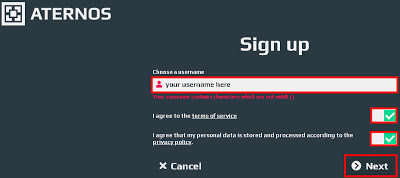
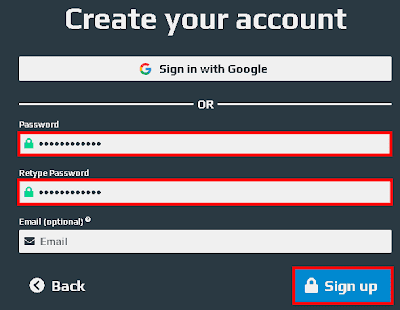


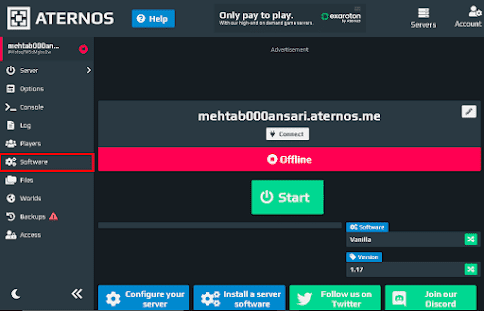
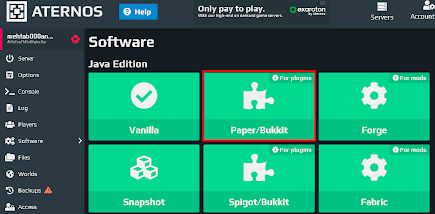
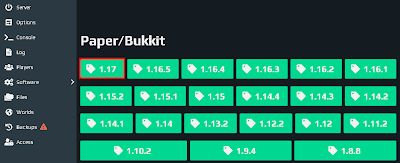

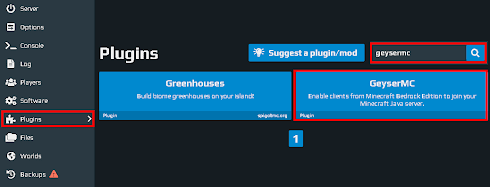


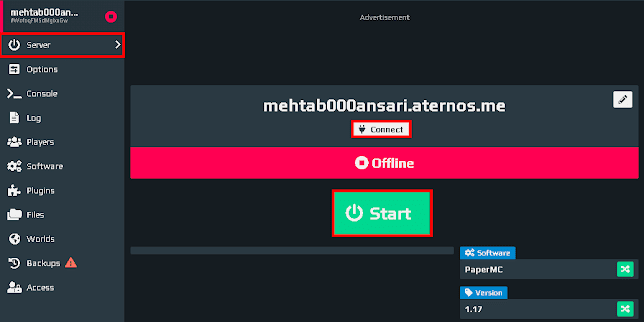
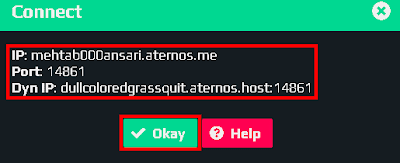


1 Comments
IF U WANT TO UPDATE ANYTHING CONTACT ME
ReplyDeleteDO NOT ENTER ANY SPAM LINKS